

WordPress and Squarespace and Wix and all of the other easy site builder tools out there are great, don't get me wrong - I've built & helped to maintain a couple of of WordPress & Wix powered websites throughout my career and there's a reason that everybody uses these tools and that a ridiculously high portion of the top websites in the world are run on WordPress. But, I've also had to rescue a few people who have managed to accidentally completely break their site.
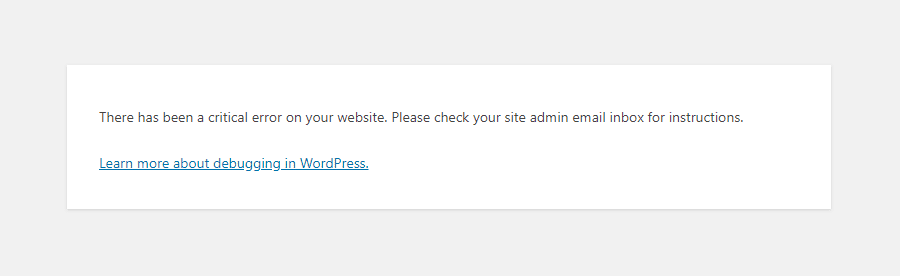
That's just one of the many reasons that I don't generally build websites, especially small business sites, with these kinds of tools. Most of the huge sites that run on WordPress are heavily customized and maintained by teams of WordPress experts who know how to work around the limitations of the platform. Putting those resources in place doesn't really make a whole lot of sense for small businesses, non-profits, and individuals trying to get a simple site up and running.
One of the big selling points of these easy to use site builder tools is that it makes it so easy for you — a normal, not particularly technically inclined, human being — to design a site in line with your branding, update your website content, and add lots of bells & whistles without a lot of technical know-how. That is true - but that's not always a good thing. It also makes it easy for you to shoot yourself in the foot and put together a site that is bloated, slow, hard to navigate, and that doesn't project a polished, professional image. When something goes wrong, it can be hard to figure out how to fix it.
All too often, especially with WordPress, people just learn to live with a site that becomes more and more broken over time. I did some work for a huge international retail operation for a while and the admin dashboard for their main website just didn't work - it would never finish loading. They had just learned to live with it because nobody on staff knew how to fix it and it wasn't worth the time and effort to bring in someone else to try to fix it. But this kind of attitude leads to wasted time and extra frustration for you, and not being able to fully use and understand the tools you have at your disposal creates lost opportunities to make a great impression on your visitors.
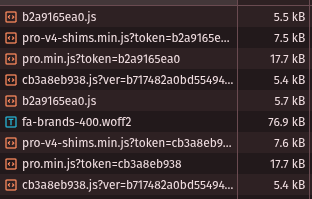
Unless properly managed and designed, the sites generated by these tools tend to be slow. Several factors contribute to this slowness, including inefficient code generated by WYSIWYG content editing tools, unoptimized CSS definitions, and unnecessary use of JavaScript for simple content display. One WordPress site I do some work on occasionally will often take more than 30 seconds to load certain pages. Their homepage "only" takes about 3 seconds to load from scratch, but has to wait on more than 50 different external resources to load first - including at least a dozen that are redundant and several others that don't actually do anything. This slowness not only affects your users, especially those accessing your site from slower mobile devices, but it can also hurt your search engine rankings.
This slowness doesn't just impact your visitors' experience; it also impacts you directly while you're working on your site. A slow site can make it frustrating to update content, test new features, or even just navigate through your own pages. One WordPress site I recently did some work on had so many issues that the normal page editor was unusable. Something in the theme or a plugin was overloading the browser with external requests and the page would literally never finish loading. Because the page was never done loading, most of the Javascript on the page never finished initializing, so I could edit some things but not others, and saving changes would often fail entirely. Fortunately, the overcomplicated theme the site was using had its own standalone page editor that was still fully functional, so I was able to use that instead.
It's not that DIY site builders lack robust search engine optimization (SEO) features - but if you don't know how to leverage them correctly, they may as well not be there. For example, automated meta tags, poorly structured URLs, and lack of control over site architecture can hinder your search engine rankings. A hand-crafted site can make sure that all of these things that help search engines fully understand - and therefore better promote - your site, ensuring your site is fully optimized to rank higher in search engine results.
DIY website builders provide a range of templates and design options, but these often result in cookie-cutter websites that fail to stand out. Or there are too many options to choose from, leading to decision paralysis and a disjointed design. DIY'ers tend to suffer from "shiny object syndrome," constantly adding new features and design elements without really understanding how they work or the implications for the end user, creating a cluttered site and confusing experience for visitors. Or, even worse, you can set yourself up with a site that is impossible to navigate or content that's difficult for your audience to read through. A professional web designer can create a custom design tailored to your brand, ensuring a unique and engaging user experience.
Accessibility is a crucial aspect of web design that DIY websites often fail to address. Once again, even if the tools can handle common accessibility features like alt text for images & multiple header levels, that doesn't mean that the person creating that content knows how to use them correctly. A professional web designer will ensure your site complies with accessibility standards, making it far more usable for people that rely on assistive technology to navigate online. An accessible website not only broadens your audience but helps enhance your SEO efforts and helps avoid potential legal issues related to non-compliance with accessibility laws.
Building and maintaining a website using DIY tools can be incredibly time-consuming, especially if you lack technical expertise. Troubleshooting issues, optimizing performance, and staying updated with the latest trends can take away valuable time that you could be spending on running your business. Hiring a professional allows you to focus on what you do best while leaving the technical aspects to an expert.
This isn't just about the technical maintenance of the site, either. If you're just making new pages for everything, it can be hard to maintain a consistent look and feel across the site - and setting all of those pages up consistently takes a ton of time, especially if you need to go back and make changes to common elements across multiple pages later. Intelligent use of templates and components, if your theme supports that kind of thing, can make this a lot easier, but that requires a level of functionality and technical know-how that most DIY site builders don't have. Leveraging a full content management system (CMS) with custom templates and components allows for easier updates and consistent design across the site. That does require more technical expertise to set up initially, but saves a ton of time and frustration in the long run as you update structured content instead of duplicating boilerplate content across pages. And, when approached and integrated correctly, you can leverage that same CMS to push and pull data to and from other components of your organization, not just your website, to save you even more time.
DIY website builders can be vulnerable to security breaches. This is mostly a problem for self-hosted or small biz-hosted WordPress because is a very common target for hackers due to its popularity. Keeping the site secure involves regular updates, security plugins, and proper configurations that the average user might not be aware of. This is something that the static site approach we take to building websites here at Sledgehammer Infosystems largely avoids.
As your business grows, so will your website needs. DIY builders may not be equipped to handle increased traffic, more complex functionalities, or integration with other systems - or may be happy to do so but charge you an arm and a leg for the expanded service. Our approach to building sites and our depth of technical know-how allows us to build a scalable, cost-effective website that grows with your business and offer custom solutions to meet evolving demands and ensuring smooth performance as your audience expands.
By choosing a professional web designer, you ensure your website is fast, secure, optimized for search engines, accessible to all users, uniquely designed, scalable, and you'll free up your time to focus on your core business activities. While DIY tools may seem cost-effective initially, the benefits of a professionally designed website far outweigh the potential pitfalls and long-term costs associated with DIY solutions.
Book Your Free 20 Minute Evaluation Here!